Q. How do I find a specific journal?
How can I tell if you have access (either online or in print) to a specific journal?
About
Library Resources
Research
Faculty Support
Edgewood Resources
Oscar Rennebohm Library
959 Edgewood College Drive - Madison, WI 53711
608-663-3300

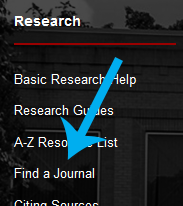 In the footer of our website under Research, click on
In the footer of our website under Research, click on 

 Instagram
Instagram Facebook
Facebook RSS: Library news
RSS: Library news